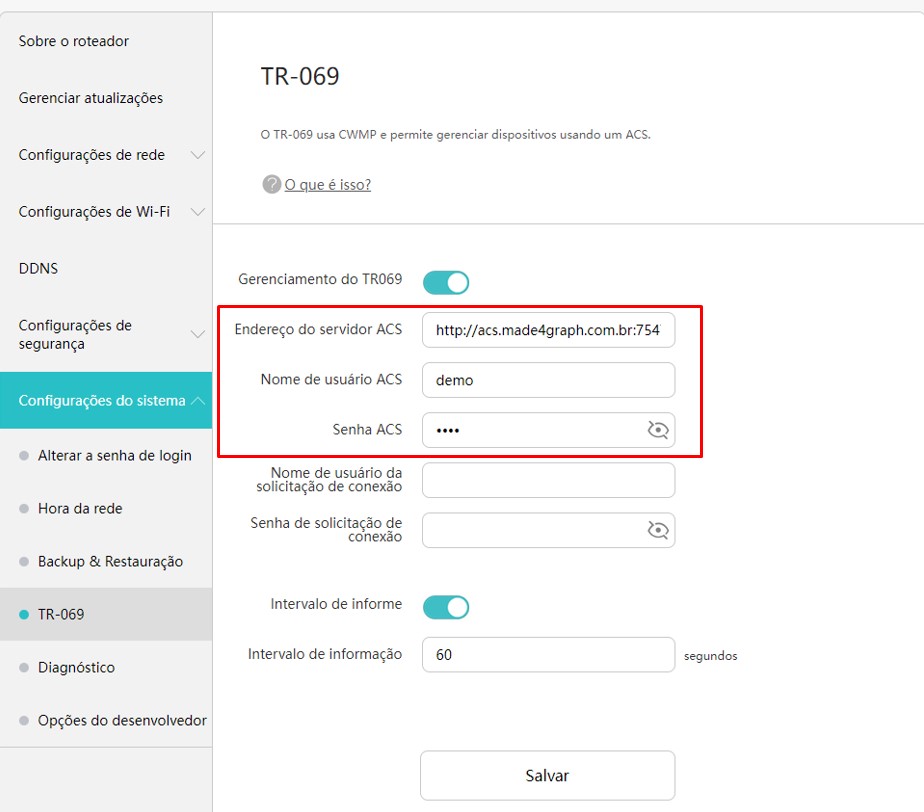¶ How to climb a router on the ACS
To upload a router to ACS You must inform URL of ACS inside your router.
In the screenshot below we used a TP-LINK as an example, but where these settings are located may change from router to router.
No TP-LINK, access the tab ADVANCED, go to the left side menu within SYSTEM TOOLS and choose the option CWMP SETTINGS.
After that, a tab will open containing the fields for entering server data. ACS.
In the fields report:
- ACS URL: http://acs.made4graph.com.br:7547
- ACS username: Demo
- ACS password: Demo
Note: The equipment must have direct communication with the ACS (without NAT)