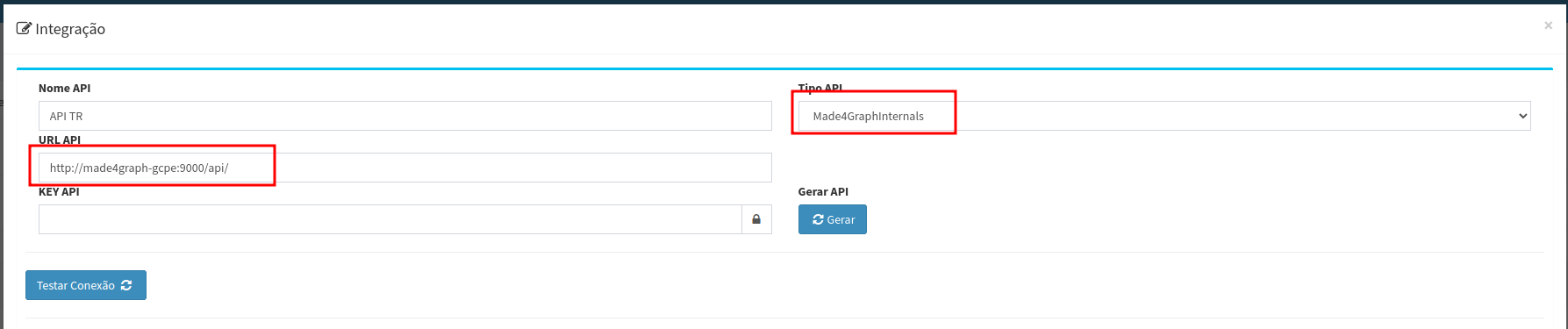¶ Provisioning API
Check if the API is communicating with the Graph
If it's Graph + TR-069 on the same server
- Open file .env within /home/made4it
- Check on the variable API_URL if it's the same as in the image below:
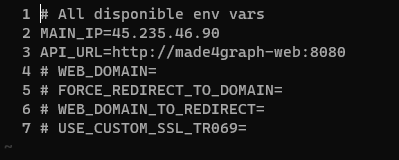
3. If it's not, add the line API_URL=http://made4graph-web:8080 and upload the containers again
docker-compose -f docker-compose.production.tr-069.yml up -d4. After climbing, enter the container
docker exec -it made4graph-genieacs-cwmp-1 bash5. Run this command:
node /opt/genieacs/ext/provisionamento.js6. If this message appears, it is because there is correct communication between GenieACS and Graph
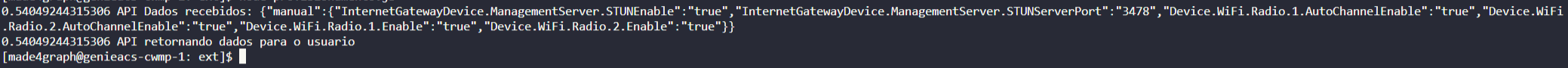
If it's Graph on one server and TR-069 on another server
- Open file .env within /home/made4it
- Check the API_URL variable to see if it's the same as in the image below:
- Where will it have to be https://IPOFGRAPH
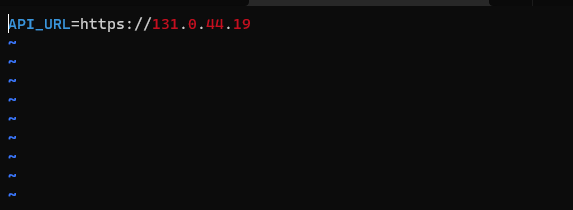
4. If it's not, add this line and upload the containers again
docker-compose -f docker-compose.production.tr-069.yml up -d4. After climbing, enter the container
docker exec -it made4graph-genieacs-cwmp-1 bash5. Run this command:
node /opt/genieacs/ext/provisionamento.js6. If this message appears, it is because there is correct communication between GenieACS and Graph
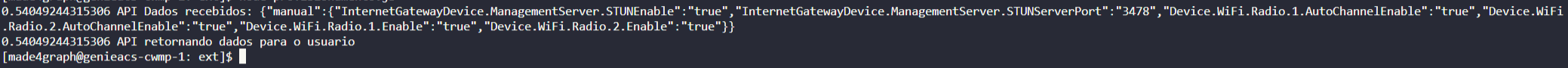
¶ Bonus
- In case of error > 400 or error 500, check on Made4Graph, at:
- Global Parameters > API TR-069 and check if there is at least one registration.
- If not, add this: