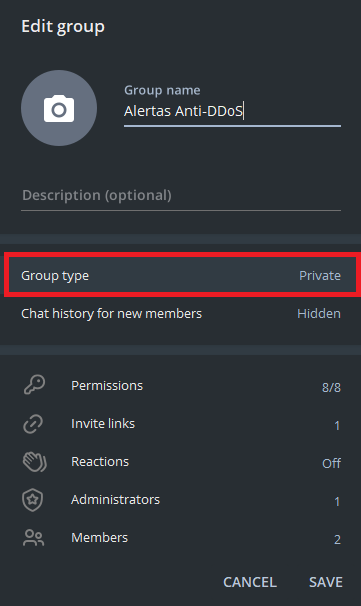¶ Add Telegram alert to Anti-DDos
¶ On Telegram
¶ Create a group on Telegram

- If you already have a group to alert, skip to the next topic.
¶ Add our BOT to the created group
- Add BOT @Made4FlowBot to the group.
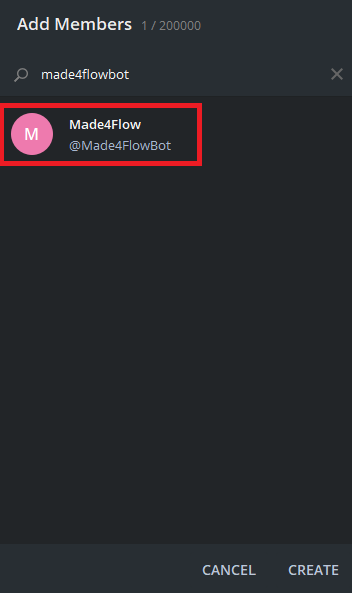
¶ Make the group public
- For the BOT to be able to request the group's identification code, it will be necessary to leave the group as public.

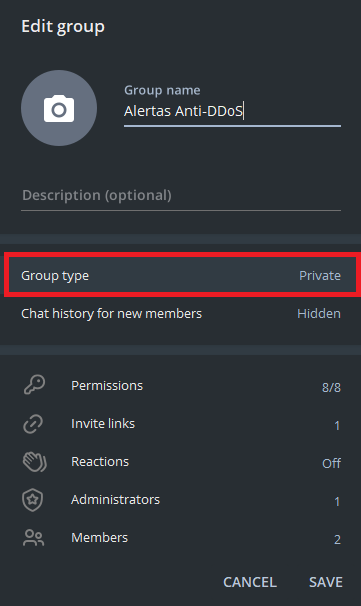
- Make the group public and create a personalized link for it:
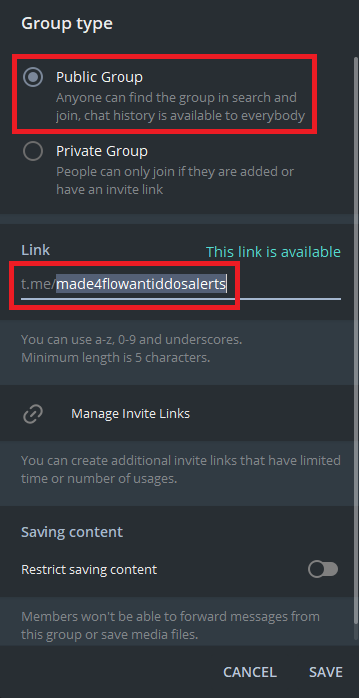
- If you followed the step by step correctly, we can move on to Made4Flow.
¶ No anti-DDoS
¶ Registering the Group in the tool
- Once you have created the group or added our BOT to the group, go to the anti-DDos side menu, click on 'Telegram Groups'.

- When entering the option, click on 'Add Group'.

- We must fill in the name, description and public link that we configured when creating the group on Telegram.

- Click on 'Find group ID' and when the numbering appears in the 'Private ID' field, we can test sending a message by clicking on the 'Test' button.

- If everything goes well, you will receive the following message in the group

- With this, we can click the add button on the group registration screen.
¶ Setting up the response
- In the side menu, click on the 'Actions and Responses' option.
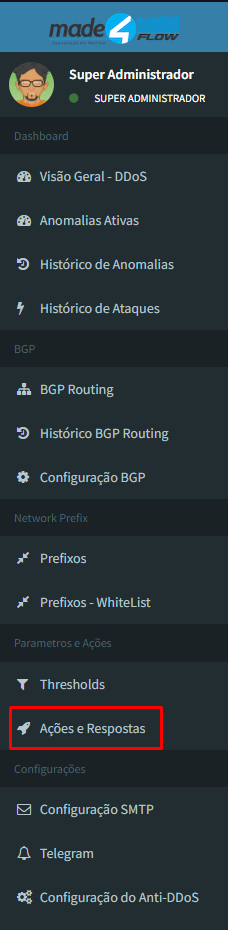
- Click 'Add Answer'.
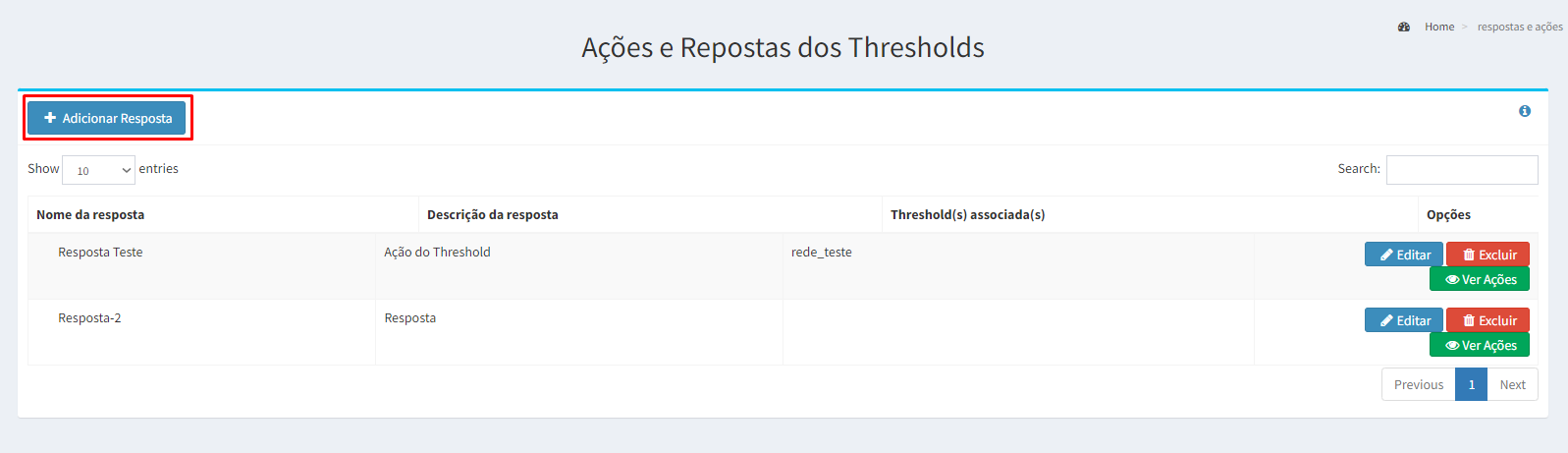
- Fill in the requested data and add the threholds that will take this action.
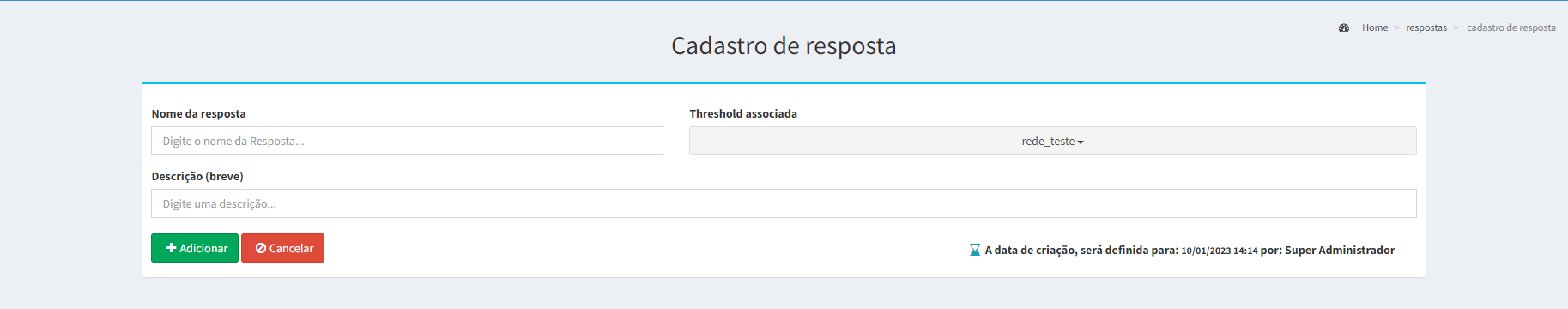
- Go to the action that was created or if one has already been created and click 'Edit'.

- On the screen, the 'Add Action' button will be shown, click on it and select 'Telegram'.
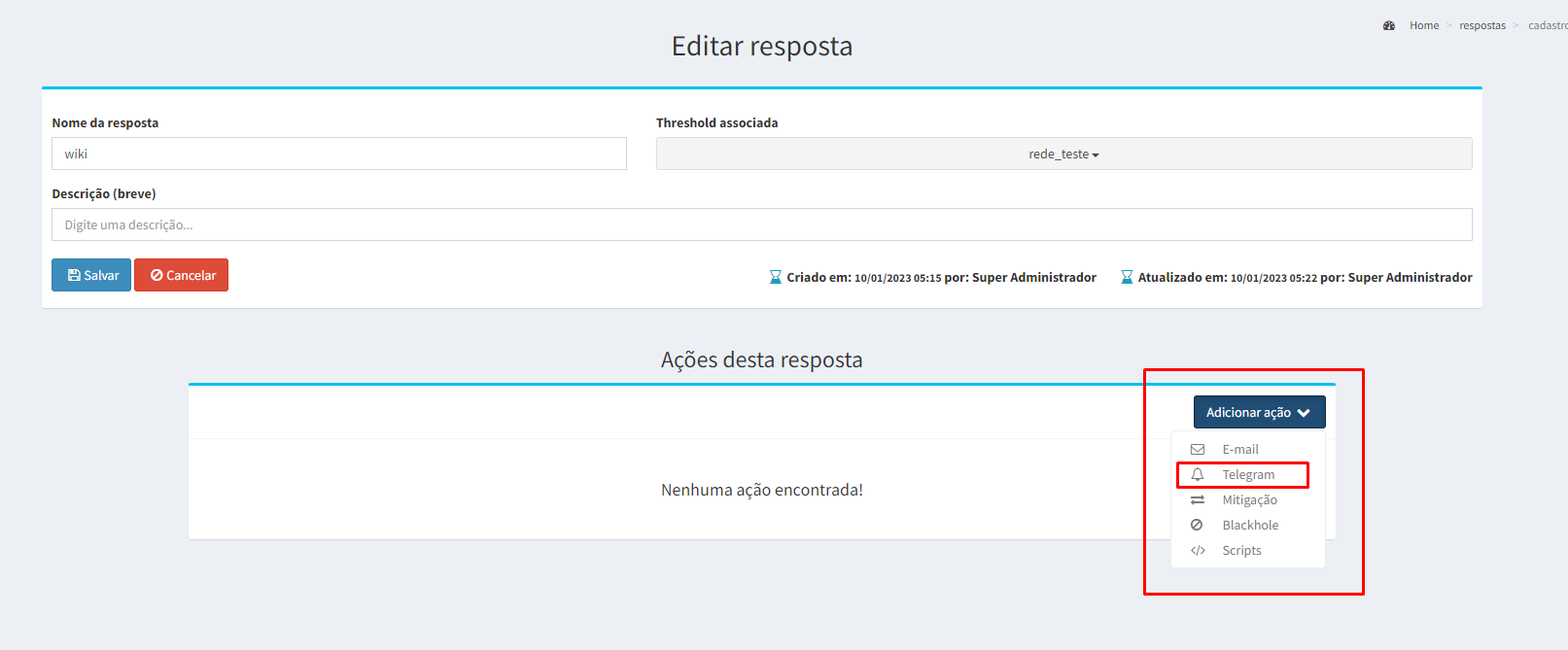
- Select the group that will send the alerts to and click 'Add Action'.
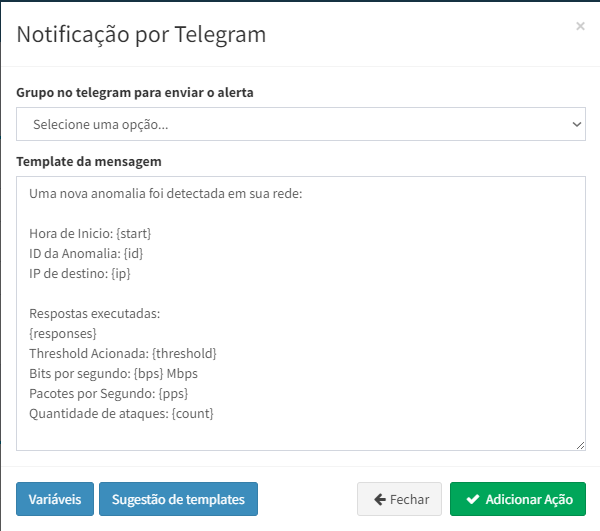
- Save the response changes and that's it, your alerts will be sent to the group automatically as soon as an anomaly is detected.
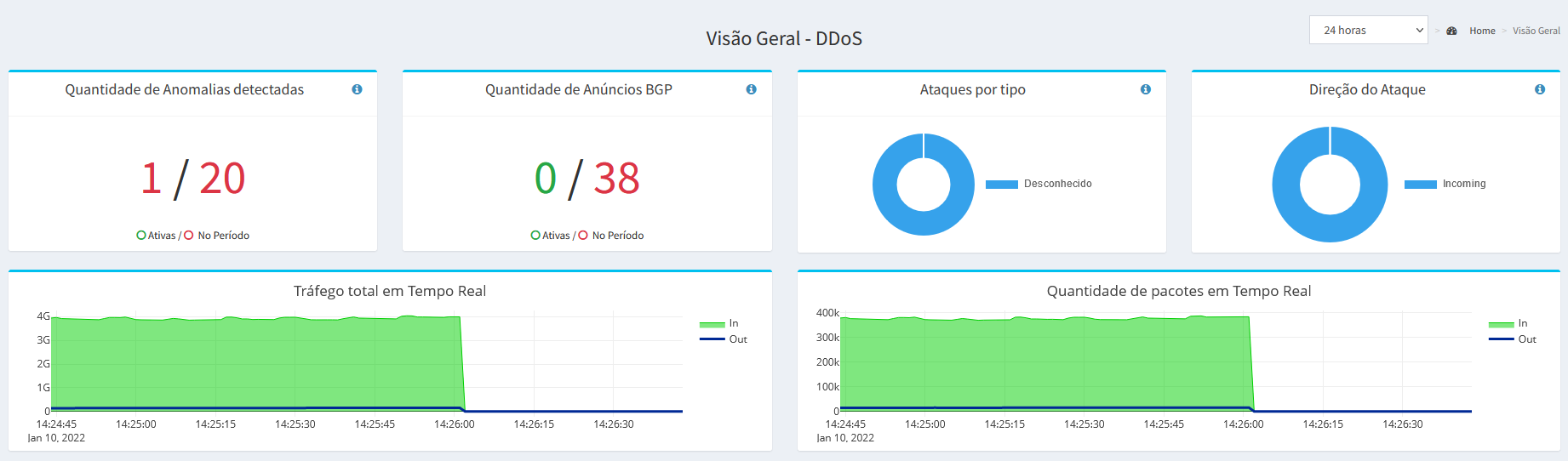
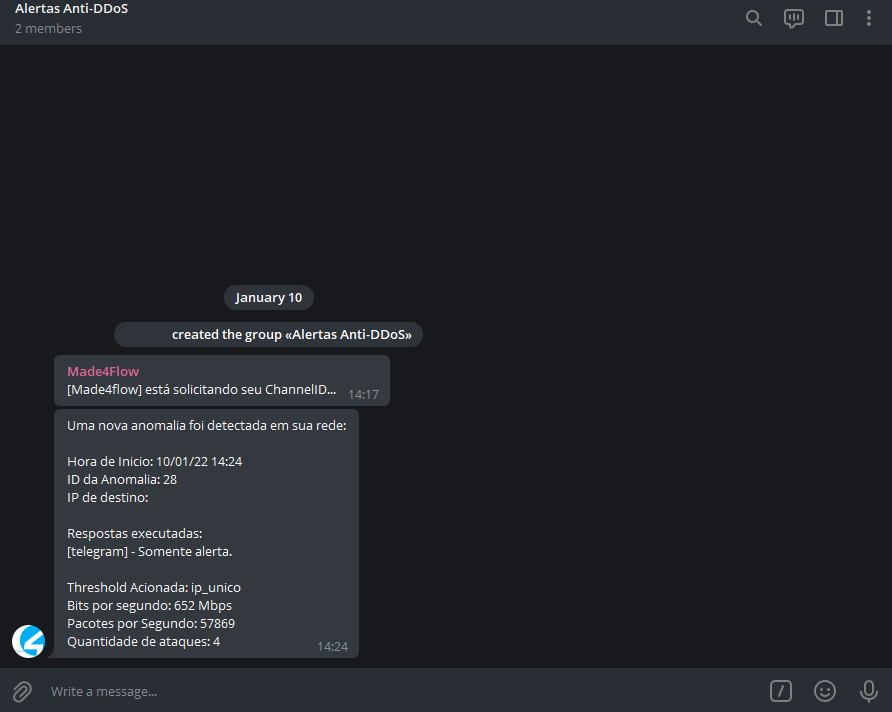
¶ Back to Telegram
If you wish, you can leave the group as private again, remembering, of course, to always keep the Made4Flow BOT in the group.